cPanel is renowned for simplifying server management and providing a user-friendly interface. If you're ready to streamline your dedicated server management, follow this step-by-step guide to install cPanel on your server.
Step 1: Prerequisites
Before you start, ensure you have root access to your dedicated server. Additionally, verify that your server meets the system requirements for cPanel.
Step 2: Accessing Your Server
Log in to your server using SSH or your server management panel.
Step 3: cPanel Installation Script
Enter the following command to start the cPanel installation script:
cd /home && curl -o latest -L https://securedownloads.cpanel.net/latest && sh latest
Step 4: Installation Process
The installation script will handle downloading and installing cPanel on your server. This process might take a while, so stay patient.
Step 5: Configuration
Once the installation is complete, you'll be prompted to configure your cPanel settings. Follow the prompts to set up your preferences, including root email, passwords, and more.
Step 6: Accessing cPanel WHM
After configuration, you can access cPanel via your web browser using your server's IP address or domain name followed by :2087. For example, http://yourdomain.com:2087.
Step 7: Initial Setup
Follow the on-screen instructions to perform the initial cPanel setup, which involves setting up your hostname, nameservers, and other essential details.
Step 8: Additional Configuration (Optional)
Depending on your server's purpose, you might want to configure additional settings within cPanel, such as Apache and PHP configurations, mail server settings, and security options.
Step 9: Ready to Go
Congratulations, you've successfully installed cPanel on your dedicated server! Now you have a powerful tool to manage your server, websites, and applications with ease.
By installing cPanel on your dedicated server, you've empowered yourself with a comprehensive and intuitive control panel that simplifies server management. This guide has walked you through each step of the installation process, ensuring you're ready to utilise cPanel's features for an efficient and seamless hosting experience.
Unlock the Potential of cPanel with VeloxServ:
cPanel Dedicated Servers Discover: Redditch Datacentre
#cPanel #DedicatedServer #ServerManagement #WebHosting